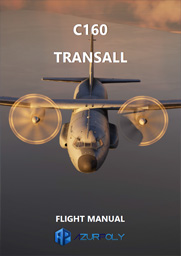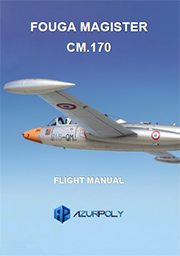Resources
Find here downloadable resources related to our products and changelogs. As they are updated quite regularly to follow our releases rhythm, please make sure you always have the latest version.
Jaguar
CHANGELOG (MSFS 2024 native)– Implemented landing parachute with deploy and jettison animations
– Added XX765 “ACT Demonstrator” livery
– Fixed tires rotation animation
– Added GTN 650 units buttons sound
– Added quick preflight button on EFB
– Fixed aircraft tipping over below ground
– Improved preflight navigation graph
– Fixed GR1 canopy not clickable in preflight
– Fixed instruments lights not working correctly
– Created binding to toggle nose wheel steering
– Fixed rain effect on canopy
– Adjusted bomb deployment logic to ensure symmetrical release
– Fixed fuel totalizer logic
– Added APU consumption display on fuel flow gauge
– Fixed incorrect sphere indicator behavior
– Fixed electricity always on after using STARTED shortcut button
– Fixed VALVE OP light behavior
– Improved navigation indicator test sequence
– Fixed airbrakes logic with APU on
CHANGELOG (MSFS 2020)
– Added GTN 650 units buttons sound
– Created binding to toggle nose wheel steering
– Fixed broken canopy actuators animation
– Fixed F2-3 tanks level indicator animation
– Fixed instruments lights not working correctly in FS2024
– Fixed fuel totalizer logic
– Added APU consumption display on fuel flow gauge
– Fixed incorrect sphere indicator behavior
– Fixed electricity always on after using STARTED shortcut button
– Fixed VALVE OP light behavior
– Improved navigation indicator test sequence
– Fixed airbrakes logic with APU on
– Fixed minor issue on RAMEX livery
– Added missing registration on XZ119 livery side
– Removed double roundel on XZ361 livery
– Updated embeded PMS50 GTN to version 2.2.48 (Xbox)
– More realistic simulation of external stores drag
– Fixed cockpit disappearing at long distances
– Fixed 4-way switches and EFB position not movable in legacy interaction mode
– Added oxygen refill button in EFB
– Fixed pilot head not animated with some interior views
– Fixed angle of attack indicator not working on the ground
– Fixed incorrect slats lights logic
– Fixed animation issue with sphere indicator flag
– Enhanced flight model when flying on single engine
– Added display of TACAN distance increments
– Improved additional vector bearing and distance selection
– Fixed non-working copilot action (feed pumps) in checklists
– Added checklist item for control locks
– Improved pilot hand animation
– Implemented VOR/ILS test mode
– Improved canopy jettison sequence
– Fixed exterior lights emission issue on FS 2024
– Added missing decals on 15 Years and RAMEX liveries
– Fixed minor issues on XX741 livery
– Added missing decals on right hand pylons (GR1 model)
– Fixed opacity issue with altimeter flag
Our Jaguar has integrated PMS50 and TDS Sim GTN 650 selection, if you have one of them installed. You can simply switch between default GNS 430 and GTN 650 from the cockpit EFB (tablet).
Weapons patch is only needed if you are on PC and you bought the Jaguar for MSFS 2024 (native version) on Microsoft Marketplace, as store policy does not allow selling aircraft with functional weapons. Weapons do not work on MSFS 2020 version.
OV-10 Bronco
CHANGELOG– Fixed blinking EFB map on FS2024
– Fixed instruments lights not working on FS2024
– Updated embeded PMS50 GTN to version 2.2.48 (Xbox)
– Fixed ambient sounds with canopy opened
– EFB update
– Updated embeded PMS50 GTN to version 2.2.46
– Include embeded PMS50 GTN package for Xbox users
– Fixed pumps sound volume not impacted by master volume
– Fixed clicks still possible behind EFB tablet
– Fixed unfeather pump sound heard without pump running
– Fixed inconsistency with external tank toggle button
– Added missing sound to airstart switches
– Fixed incorrect digits on copilot FM panel
– Added EFB option to keep same power lever axis settings on ground and in flight
– Modified propeller settings for landing performance
– New realistic gyro animations
– Fixed copilot not visible in interior view
– Added new click zone to hide and redisplay yoke
– Moved cargo payload position for better aircraft balance
– Fixed interior lights working with master battery off
– Adapt units in EFB depending on user options
– Fixed radionavigation working even with NAV panel power off
– Fixed hydraulic pump sound heard from too far
– Fixed US flag orientation on MEAC livery
– Improved startup sounds
– Fixed autopilot V/S mode
– Fixed aircraft rolling backwards with strong winds
– Fixed voltmeter indication with inverters disconnected
– Fixed yaw damper switch
– Increased pilot 3D models size
– Improved propeller feathering sequence in flight
– Added thousands digit to UHF radio
– Changed BDHI behaviour when NAV tuned to ILS
– Fixed starter sound launched with battery off
– Added tooltips for COM/NAV, ADF and TACAN frequencies
– Fixed air force roundels orientation below wings
– Added EFB button to reset axis settings
– Prevent clicks behind EFB tablet
Our OV-10 Bronco has integrated PMS50 and TDS Sim GTN 650 selection, if you have one of them installed. You can simply switch between default GNS 430 and GTN 650 from the cockpit EFB (tablet).
Weapons manager is only needed if you are on PC and you bought our product on Microsoft Marketplace, as store policy does not allow selling aircraft with functional weapons (in order to use machine guns). Please make sure that weapons manager version is at any time the same as the OV-10 Bronco installed on your machine. You can see the versions directly in-game in your content manager.
C-160 Transall
CHANGELOG (MSFS 2024 native)– Fixed small light artifacts visible around the aircraft by night
– Improved autopilot to follow FMS routes and ILS approaches
– Fixed nose diving when changing target altitude with autopilot enabled
– Reduced landing lights and white navigation light density
– Fixed BDHI needles animation
– Added next waypoint display on EHSI when using GNS 430 or GTN 650
– Fixed CG limits displayed in the simulator
– Fixed cabin not depressurizing when opening cargo doors
– Fixed flares still visible after being consumed
– Fixed reversed trim wheel animation
– Fixed incorrect copilot altimeter wheels animation
– Fixed weather radar working without electricity
– Fixed “GS2” flag on EADI when following ILS on NAV2
– Fixed mirrored tire brand decal
– Fixed minor display issue with sun visors
– Fixed minor issues with overhead electrical panel logic
CHANGELOG (MSFS 2020)
– Added possibility to delete current flight plan
– Added keybind to launch flares
– Implemented autopilot TACAN and NAV2 hold modes
– Fixed lights not illuminating ground in FS2024
– Fixed white navigation light not visible
– Improved automatic startup sequence
– Fixed engines stuck when auto-completing checklists
– Fixed incorrect pilot station load coordinates
– Added environment sounds in cockpit with exits opened
– Fixed gyro drift issue when following heading with autopilot
– Fixed copilot BDHI needles indication
– Fixed fire shutoff valves rearm buttons
– Fixed non-linear clock needles animations
– Added mouse click zone to redisplay yoke
– Added interior LOD model for better performance
– Added possibility to select no active source on EHSI
– Improved ILS glideslope capture by autopilot
– Fixed cockpit interactions (knobs, switches) with wrong orientation
– Fixed propeller feathering on ground
– Fixed autopilot V/S mode in EFB
– Improved flight path vector on HUD
– Adapt units in EFB depending on user options
– Small improvements to FMS flight plan pages
– Fixed display issue with transponder code starting with zero
– Fixed EHSI displayed with no electricity
– Fixed fuel shutoff handles orientation
– Improved master caution sound
– Fixed wrong engine de-ice tooltip
– Fixed incorrect runway length unit in FMS
– Increased elevator trim range for autopilot
– New smoother wipers animations
– More realistic APU start and stop sequence
– Fixed incorrect distance to DME station
– Increased windshield deice rate
– Added propeller deice
– Improved autopilot control
– Fixed aircraft diving below horizon when autopilot is enabled
– Fixed DTO function deleting wrong waypoints
– Fixed issues with waypoints deletion during flight
– Fixed cabin temperature setting
– New windshield ice texture
– Added EHSI lubber line in ARC/MAP modes
– Allow three characters airport codes in FMS
– Fixed FMS FLP1 page refresh issues when flight plan is modified
– Fixed FMS issues when using same departure and arrival airports
– Fixed ELT switch animation
– Improved engine sounds with higher noise level
– Fixed shifted flight plan line on EHSI map
– Improved condition lever implementation to avoid unwanted cutoff
– Fixed copilot window not opening
– Select nearest waypoint by default on FMS
– Fixed incorrect pitch trim indication on wheel trim
– Fixed wrong ILS glideslope indication on HUD
– Minor EHSI color changes
– Added missing paintkit model with probe
– New head-up display (HUD) with fully custom display
– FMS now fully capable for flight plan management
– New FMS pages (INI, FLP, DEPARTURE, ARRIVAL, RUNWAY, FACILITY INFO, DIRECT TO)
– New EFIS ARC and MAP modes
– Flight plan display on EFIS
– Fixed fuel consumed from only one tank at once
– Fixed APU stopping after few minutes
– Corrected engine sounds
– Removed loud engine sound in multiplayer
– Added button to refill methanol
– Switch to toggle NAV mode (VLOC/GPS)
– Fixed formation lights toggling wing lights
– New EFB option to set payload weights manually
– Fixed incorrect RPM hundreds indication
– Fixed propeller RPM drop after touchdown
– Fixed incorrect generator frequencies
– EFB update with autopilot VS mode
– Use Working Title GNS package by default
– Possibility to hide yoke
– More ergonomic autopilot pitch switch
– Fixed IFF knob not changing transponder state
– Fixed propeller dust effect displayed with engine off
– Updated EFB map source
– Small EFIS color changes
– Fixed missing decals on French grey livery
– Several minor texture fixes
– Fixed alarm detection when battery is switched on
– Instant IRS alignment when flight is started with engines on
– Save EFB options between flights
– Fixed wrong pitch behaviour after autopilot is engaged
– Fixed EFB randomly crashing during initialization
– Adjustable relative wind sound
– Added multiplayer sound package
– Fixed broken fuel burnt indicator
– Fixed erratic ADF values
– Fixed TACAN channel entry
– Fixed erratic course deviation indication
– Autopilot NAV and APP modes
– Improved autopilot pitch hold switch
– Fixed pressurization panel knobs and indicators
– Fixed fuel transfer between tanks A and C
– Implemented fuel dump with effect
– EFIS display when IRS is not aligned
– FMS improvements (frequency entry, CLR long click)
– Fixed EFB quick actions
– Changed EFB closing button for Xbox usage
– Improved exterior sound
– Improved opening ramps and front door sound influence
– Fixed bug with emergency flaps and spoilers
– Improved click on DSP knobs that was difficult with head tracking
– Various internal and external texture fixes
– Fixed missing engine heat blur
– Added tire smoke effect
– Model adjustment to make paintkit usable with exterior model including fuel refueling probe
– Fixed landing gear maneuvering light always on during flight
– Fixed taxi light bug
– Fixed flight time calculation in EFB
– In-game checklists improvements
– Updated cruise speed in menu
– Manual updated on our website
Enhanced texture pack replaces some interior textures to 4k and 8k resolution for better rendering on big screens (MSFS 2020 only). You can install it simply by replacing existing files in aircraft folder. MSFS 2024 native package already has high-resolution textures by default.
TB-30 Epsilon
CHANGELOG– Fixed blinking EFB map on FS2024
– Updated embeded PMS50 GTN to version 2.2.48 (Xbox)
– Improved altimeter digits display
– Fixed copilot displayed with checkbox unticked
– Use EFB home button to close it
– Updated EFB with recent improvements
– Fixed radio lights already on when starting flight
– Include embedded PMS50 GTN package for Xbox users
– Updated EFB map source
– Added vertical speed mode to autopilot
– Fixed EFB randomly crashing during initialization
– GTN 650 (TDS & PMS50) selection from EFB
– Adjustable relative air noise
– Use modern flight model by default
– Fixed overspeed wrongly detected
– Minor fixes on G5
– Correct RPM display on virtual HUD
– Fixed sound issue when canopy is opened
– Fixed standby frequency setting on DME unit
– New menu to set VOR course on G5 HSI
– New menu to set barometric unit on G5 PFD
– Slip indicator and turn rate indicator on G5
– UX improvements on EFB
– Fixed windshield rain effects
– Adjusted exterior lights position
– Display pilot on other seat in interior view
– Fixed incorrect fuel pressure values
– Performance section in manual
Our TB-30 Epsilon has integrated PMS50 and TDS Sim GTN 650 selection, if you have one of them installed. You can simply switch between default GNS 430 and GTN 650 from the cockpit EFB (tablet).
Fouga CM.170 Magister
CHANGELOG– Fixed ambient sounds with canopy opened
– Added clicks occluder behind tablet
– EFB update
– Fixed autopilot V/S and HDG modes in EFB
– Fixed missing roundel on French livery
– Linked smoke system to existing key bindings
– Fixed display issue with white smoke
– Save copilot display choice between flights
– Use EFB home button to close it
– Updated EFB with recent improvements
– Improved accessibility arrows on knobs
– Updated EFB map source
– Added V/S mode to EFB autopilot
– Interior textures fixes
– Adjustable relative wind sound
– Fixed payload coordinates
– Added multiplayer sound package
– Use modern flight model by default
– Fixed EFB randomly crashing during initialization
– Ajusted fuel consumption
– Fixed T4 nozzle temperature
– Fixed altimeter baro setting
– Fixed HUD display issue
– Functional circuit breakers
– Fixed display issue with pilots model
– New EFB menu for updates
– Autopilot in EFB
– Fixed blinking decals
– Fixed landing gear auditory check
– Improved interior lighting at daytime
– Fixed issue with copilot oil pressure
– New detailed pilot models
– Radio page and map page on EFB
– Adjustments on flight model
– Fixed spoilers behaviour during hydraulic failure
– Adjusted fuel consumption
– Fixed low fuel pressure alarm
– New 8K interior textures
– Reduced acceleration too sudden during takeoff
– Pre-stall behaviours at high loads mostly removed
– Fixed CG position
– Fixed wrong value for vertical speed gauge and attitude indicator
– Fixed missing electric supply check for nozzle temperature, oil pressure and temperature gauges
– Fixed issue with ADF frequency setting and ADF radial
– Fixed issue with VOR OBS
– Adjusted fuel dump rate
– New EFB feature to hide copilot
– Updated thumbnails
BD-5J
CHANGELOG– Fixed blinking EFB map on FS2024
– Wings fuel prisms more visible
– Fixed autopilot V/S mode
– Updated EFB with recent improvements
– Fixed EFB randomly crashing during initialization
– Updated EFB map source
– Added V/S mode to EFB autopilot
– Fix fuel level prisms display
– Update EFB with flight time
– Use modern flight model by default
– Fixed rudder pedals animation
– Fixed minor textures issues
– Fixed exterior HUD values
– Autopilot in EFB
– New exterior model with fixed scale
– New exterior and interior textures
– More detailed pilot model
– New light system
– New detailed paint schemes
– New sound package
– Electronic flight bag with map and GPS
– New smoke effects
– Revised flight model
– VR compatible
– HUD now displays correct values for engine RPM and flaps
– Enhanced glass textures (windshield and gauges)
– Increased gauges brightness
– Fix accelerometer button not working
– Better textures quality
– Remove “fog” on gauges glass
– Configuration changes for IA mode
– In-game checklists
– Improved gauges readability
– Sound improvements
– Better camera position for VR